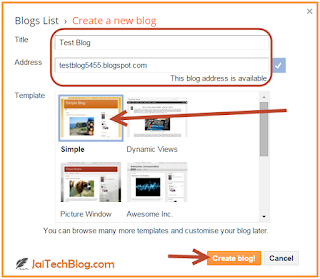Earn Money With Blogger
Hi friends today i am going to explain you how to earn money with blogger ....??oww its very siple and get lot of money to long time income .I will explain you how to create attractive blog . You just follow my siple steps then you can earn more money .
There are 5 steps we will take together to help you start a blogger and earn more eassy money .
CONTENTS
There are 5 steps we will take together to help you start a blogger and earn more eassy money .
CONTENTS
- Create a new blog.
- Get help and support .
- Get ready ....set...start blogging .
- Marketing your blog.
- Earn money with your blog.
Create a new blog step by step :
- Open your browser.
- Type in address bar www.blogger.com in your web browser.
- Sign in using your google account to get started.
- If you don`t have a google account ?? click get started to create one.
- Enter a display name to be used to sign your blogs-posts and click continue.
- Click on create your blog now.
- Now select a blog title and an an available URL for your blog (blog name). You can check if the URL you are considering is available by clicking check availablity .
- Enter the word verification and click continue .
- Choose a started template , which will act as the design / layout blog.
- click start blogging now.
- You can create new blog spot ,edit posts andd edit pages from under the posting tabs.
- The title of your post goes in the text box next to title.
- T he body of your post will get entered into the compose text editor , where you will also be able to access basic text editor functions such as like fonts size ,text color the ability to insert links .
- You can also use the edit HTML format , if you prefer .
- The post options sections located underneath thr compose text editor will allow you to enable comments , HTML settings and post the time and date.
- You can now either select save now . To save your post .
- Preview your post before publishing to your blog , or publish post directly to your newly created blog.
- If you wish to change the design of your blog from the starter template you selected when initially creating your blog , you can do so under the design tab.
- From with in the design tab you will be able to edit page elements , HTML , and change your template with template designer .
- If you want to adjust other settings such as who is able to view , contribution to , or comment on your blog etc , click the settings tab.
- You can add new authors that are able to contribute to and your blog by clicking the settings tab >permissions sub_tab and select add authors.
Don`t copy to other website`s information
OK friends if you have any doubts comment bellow i will help you ......:)